Guide: Build your own Ethereum Mining Rig
This guide will take a complete beginner through the various steps involved in building a DIY power-efficient ~150 MH/sec ethereum mining computer. Based on my popular litecoin mining guide from 2013, this new guide has been updated with current (2017) top hardware choices, best mining software, and detailed configuration instructions for both modern Linux and Windows operating systems.
Guide: Build your own Ethereum Mining Rig
Click the image or heading in each section to jump to that piece of the guide.
 |
Part 1: HardwareLearn what components give you the best bang-for-the-buck when it comes to mining ethereum. See what you’ll need to pack multiple GPUs into a single computer for maximum efficiency. Then, follow a step-by-step guide on how to assemble everything into a plastic milk crate to facilitate airflow and cooling. |
 |
Part 2: Linux SetupFollow a detailed set of instructions that will have you up and running with Linux on your ethereum mining rig in about an hour. The guide is tailored to an absolute Linux beginner and includes every single command that you’ll need to input—no guesswork or incomplete steps! |
 |
Part 3: Windows SetupIf Windows is more to your liking, we’ve got a guide for you, too. Covers a complete installation from start to finish: BIOS settings, drivers, mining software, auto-startup, and more. Optional advanced sections cover basic overclocking, undervolting, and remote administration. |
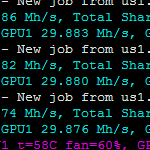 |
Part 4: OptimizationNow that you have your rig up and running, check out this optimization guide for details on how to modify your GPU BIOS to both increase mining speed and decrease power consumption. If you’re looking to maximize your Ethereum mining efficiency, this is a must-read! |
 |
Part 5: Mining FAQStill have some questions or concerns after reading the rest of the guide? Chances are it’s covered in this FAQ! |





