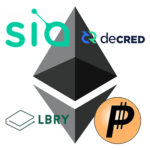 If you’ve followed my Ethereum mining guide and successfully set up your own rig, you may have noticed that the Claymore mining software we’re using supports a dual-mining mode. The premise of dual-mining sounds great: mine another altcoin alongside ETH, ostensibly for free. Sounds like an easy way to increase profitability without any downside, so shouldn’t we all take advantage?
If you’ve followed my Ethereum mining guide and successfully set up your own rig, you may have noticed that the Claymore mining software we’re using supports a dual-mining mode. The premise of dual-mining sounds great: mine another altcoin alongside ETH, ostensibly for free. Sounds like an easy way to increase profitability without any downside, so shouldn’t we all take advantage?
Read on for the pros and cons of dual-mining with Claymore, and instructions to guide you through enabling it.
What’s this dual-mining mode?
Claymore’s miner (the mining software you’re already using if you followed my guide) supports mining one of several altcoins (Decred, Siacoin, LBRY, or Pascal) while simultaneously mining ETH. When properly configured, the impact on Ethereum mining speed is nearly negligible.
The upside to dual-mining is obvious: you earn some extra cryptocurrency, and gain some diversification.
Sounds great—is there a downside to dual-mining?
In short: yes—you’re going to earn a tiny bit less ETH, and you’re going to consume significantly more power (which in turn is going to cause your rig to generate extra heat & fan noise).
Enabling dual mining mode in Claymore immediately increases the developer’s usage fee from 1% to 2%. So right off the top, you’re losing 1% of your mined ETH to the additional fee. The additional workload of dual-mining will reduce your ETH hashrate by another 1% or so, when properly configured (eg: dual-mining intensity set to have minimal impact on ETH). So in total, dual-mining will cause you to earn about 2% less ETH compared to ETH-only mining mode.
2% doesn’t sound like much, and it isn’t—but it’s not completely negligible either. A single 6-GPU rig currently mines about $1,100 worth of ETH per month, so losing 2% of that amounts to roughly $22 monthly.
Increased electricity consumption is the other downside, and one that people often overlook. My own tests with a kill-a-watt meter indicate that enabling dual-mining mode uses another ~30 watts of power per GPU (so nearly 200 watts across a 6-GPU rig). At $0.10/kWh, that’s an additional ~$14 per month in electricity. Don’t forget that the additional power consumption will increase the heat generated by GPUs, which in turn makes GPU fans work harder. Additional power usage might also cause system instability if your undervolt settings were already near the limit, so be aware.
Between the loss of mined ETH, and the increased electricity usage, enabling dual mining “costs” roughly $40/month. The next obvious question: are the dual-mined altcoins worth that much?
How much are these altcoins worth?
I’m going to focus on Siacoin for the rest of this article, because of the four options available to dual-mine, I think it’s the most interesting. Numbers for the other three altcoin options will vary, but my guess is that they’re all pretty similar at this point.
When configured in the manner that I outline in the next section, a 6-GPU rig will hash Siacoins at about 2000 Mh/s in dual-mining mode, which is enough to earn roughly 10,000 SC per month. Each SC is currently worth about $0.013, which means dual-mining earns about $130 in siacoins every month.
If we subtract out our $40 in additional dual-mining “expenses” (outlined in the previous section), that means dual-mining can potentially net us another $90/month! Probably worth it for most people, unless you pay an abnormally high rate for electricity, or put a premium on keeping your rigs as cool and quiet as possible.
So how do I actually enable dual-mining?
It’s pretty straightforward: first, you’ll need a wallet address for whichever altcoin you’ve decided to dual-mine. For Siacoin, that means downloading the official app, and using it to create a wallet address. You can do this on any computer (it doesn’t need to be on your mining rig).
Make sure that you follow proper precautions and securely backup your wallet key file in multiple offline locations, just as you (hopefully) did with your ETH wallet key. Here is a great Siacoin-specific guide backup guide. Using multiple USB sticks to hold your wallet keys, and storing at least one of them offsite with a trusted friend (or bank deposit box, etc) is a good practice.
Once you’ve generated a wallet address, you’ll need to edit your mining script to enable dual-mining mode, specifying your new wallet address as the destination for mined coins.
If you followed my Linux guide, you’ll need to edit the mine.sh file that you created in step 6. You can make a backup of your current mine.sh first by typing “cp mine.sh mine.sh.bak” in case you want to undo your changes easily later.
If you followed my Windows guide, you’ll need to edit the mine.bat file that you created in step 10. You can make a backup of your current mine.bat first by highlighting it in Windows Explorer and then pressing CTRL+C followed by CTRL+V.
In either case, you’ll need to edit the line of the script that starts with “ethdcrminer64”. On that line, find “-mode 1”. We’re going to replace that “-mode 1” switch (eg: delete the “-mode 1” text, inserting the text below in its place—leave everything before and after intact) with the following:
-dpool stratum+tcp://sia-us-east1.nanopool.org:7777 -dwal [address] -dcoin sia -dcri 16Replace [address] with your own Siacoin wallet address (without the brackets).
If you have multiple rigs, then you should specify multiple workers like this (eg: replace [worker name] with Rig01, Rig02, etc):
-dwal [address]/[worker name]I’ve used nanopool.org as my mining pool here, though you can of course substitute any pool that supports Siacoin. Assuming you stick with nanopool, you can check on your mining progress by visiting this URL (wait at least 10 minutes after you start mining): https://sia.nanopool.org/account/[your wallet address]
The -dcri switch specifies dual-mining intensity—a higher number will improve Siacoin hashrate at the cost of decreasing Ethereum hashrate. I’ve found that 15-16 appears to be the sweet spot for me: the impact to ETH mining is nearly negligible; increasing it beyond this point started to noticeably decrease my ETH hashrate. Feel free to experiment if you notice a drop in your own ETH mining speed.
That’s all there is to it—save your changes and restart your miner. If you’ve done everything correctly, you’re now mining ETH and SC together!



 June 12th, 2017
June 12th, 2017  CryptoBadger
CryptoBadger  Posted in
Posted in  Tags:
Tags: 


Thanks o much for your work on these tutorials! Really appreciate it!
Really, really useful information! Thank you for putting this out here for the community!
Hey Cryptobadger, again to echo the previous comments, loving your work! really appreciate it. I’m mining along with Eth using your tut/claymore and I have the Sia-UI, but is there something else I need to do to see any form of ‘profit’ in my wallet? I’ve read online that I need to configure “Files” and allocate funds in the Sia app. Any clarification on this would be great. Thanks.
To see your balance show up in Sia-UI, you just need to let the blockchain fully sync – which can take several hours (there is a progress bar that shows how far along it is). Coins will only show up here after they’ve been transferred from your mining pool, which normally happens whenever you pass a certain threshold (usually 1000+ coins in the case of Sia, but it varies by pool).
Rather than constantly trying to keep Sia-UI in sync, I prefer to simply use a web-based blockchain explorer such as this one for Sia to keep an eye on my balance (just put your wallet address into the hash field). I only sync before I want to actually send coins.
CryptoBadger, you definitely put the best information out there especially for anyone just starting off, thank you.
To anyone out there using GTX 1070’s I have found that the dcri value actually works best for me around 50. Getting about 29.5 MH/s Eth and 485 Mh/s SC with +40 Core and +700 Memory per card. Any other 1070 users able to get higher than that?
Plucas,
Did you have any trouble overclocking your GPUs (apparently not)? I cannot get the GTX 1070s to move out of performance level 2 which means I am stuck on 26/7 mh per card?
Did you use the NVidia gui to apply the offsets of via terminal? Any help would be most appreciated as I have been pulling my hair out trying to optimize!
Many thanks,
Sam
Ya I get 29.7mh for eth and 685 for sia at dcir 70 and increased intensity of eth by 5 I think
I have this runing now
GPU #0: Ellesmere, 4081 MB available, 32 compute units
GPU #1: GeForce GTX 1060 6GB, 6072 MB available, 10 compute units, capability: 6.1
GPU #2: GeForce GTX 1060 3GB, 3013 MB available, 9 compute units, capability: 6.1
GPU #3: GeForce GTX 1060 6GB, 6072 MB available, 10 compute units, capability: 6.1
ETH – Total Speed: 78.682 Mh/s, Total Shares: 74(24+16+19+20), Rejected: 0, Time: 01:16
ETH: GPU0 22.156 Mh/s, GPU1 18.939 Mh/s, GPU2 18.711 Mh/s, GPU3 18.877 Mh/s
SC – Total Speed: 991.811 Mh/s, Total Shares: 37(12+5+8+12), Rejected: 0
SC: GPU0 332.336 Mh/s, GPU1 220.953 Mh/s, GPU2 218.291 Mh/s, GPU3 220.231 Mh/s
One other great article. I have a question: What should be optimized clock speed and undervolt (Windows guide, Step 12) for dual mining? I have little knowledge about overclock so any guidance would help.
If you’re already optimized things for ETH mining by following the steps in my Windows guide, you shouldn’t have anything else to do.
After you enable dual-mining mode, if you find that your rig becomes unstable (random crashes, etc), then you might need to bump your voltage back up slightly (dual-mining mode uses more power). Most people won’t experience any problems, though.
What are your thoughts on ico.polybius.io ? I use Jaxx, but this seems like it will reward it’s users with dividends in the form of Polybius tokens at the end of the financial year. It seems like there are so many options for storing/trading Altcoins etc. each with their own perks. Personally I’m keen to just sit on my coins in a wallet like Jaxx, and play the long game. Any thoughts would be great.
Also if you could implement a forum on this site Crypto, that would be amazing!
I would be very, very wary about throwing any significant amount of money at any of the many, many ICOs springing up. It seems like anyone with a vague idea and professional-looking website & whitepaper can convince investors to throw tens of millions of dollars at them, and I can’t see that as being good for cryptocurrencies as a whole. My guess is that a very significant number of these ICOs will result in the creators simply cashing in on the initial investment, getting rich, and then never delivering anything – but maybe I’m a cynic. Eventually people are going to get wise to the fact that there are now nearly 1000 different cryptocurrencies (there are only 180 actual fiat currencies, for comparison), and most of them are near-clones of each other and/or aren’t actually used for anything.
As far as a forum – it’s been on my to-do list for a long time. One of these days I’ll get to it. =)
Sorry for being complete newbie here, but…
Using one 1060 for like testing this concept and not sure why my results with dual-mining Sia are so poor, but… I am getting only like 12-15 shares in nanopool per hour. (220Mh/s) with sia.nanopool.org calculator suggesting like 0.36 SIA per hour? it’s like 9 SIA per day? and less than 5$/month. it’s like 2 figures smaller number than I would have expected with people talking about 500/day. Did something happen inbetween? With this rate it would be utterly pointless gimmick and I should return to -mode 1.
——————————————-
Also what’s with the “stratum+tcp://”:
-dpool stratum+tcp://sia-us-east1.nanopool.org:7777
because the sia.nanopool.org help configuration creator created for me without the “stratum+tcp://”, just:
-dpool sia-eu1.nanopool.org:7777
So do I have to use stratum+tcp:// or not?
——————————————-
Also when you talk about SIA and also ETH wallet key backup, you mean what exactly? isn’t my account number and password enough? Do I need to backup something else… some key? Where do I even get this key?
The nanopool calculator works off of your hashrate average over the last 6 hours – if you just started it won’t be accurate at all. 220 MH/s should give you roughly 4-5 SC per hour (or 100+ daily). I don’t have any nVidia cards to test with myself, but 220 MH/s is a bit lower than I would have guessed for a 1060. Try playing with the -dcri switch – apparently 50 or so is ideal for most nVidia cards, compared with 15-16 for AMD GPUs.
You can set up the config file either way – the stratum declaration isn’t strictly necessary. As long as you can verify that work is being done by your miner on nanopool, you’re fine.
You absolutely need to back up your encrypted key file for both your ETH & SIA wallets. If you lose these key files, you also lose control of any coins in your wallet, and they’ll be permanently unrecoverable. Check my FAQ for info on backing up your ETH wallet. I linked to a SIA-specific guide above in this post, too.
I see… we’re using different hardware (AMD vs NVIDIA)
Now it’s ran 6 hours… so now more clear numbers. With this 220Mh/s claymore claims (average in nanopool account for last 6 hours is 179.1Mh/s), I would get (according to nanopool calculator):
0.789 hour
18.954 day (this is nowhere near your suggested 100 daily)
132.682 week
568.640 month => with it says would be $11 approx.
whereas same rig mining ETH:
Hour 0.00043 $0.153
Day 0.01032 $3.674
Week 0.07230 $25.721
Month 0.30986 $110.236
Raising -dcri to 50 would make me produce 5-10% less ETH (drops from 21 to 20-19)[loss $11..6] for 50% SIA gain raises from 220 to ~330 [win $5..6]. NOT worth it imho. In fact dropping the entire dualmining thing would raise ETH mining to 22 (+$5) and removing the +1% extra devfee (+1.2$) for dualmining. Because sia is so cheap, it seems to me rather very pointless with this GPU in particular… and for this theoretical +$3..4 extra is it really worth the dualmining hassle (if the power bill didn’t steal it already)? And since to me dualmining doesn’t seem so appealing anymore, maybe even worth checking some other mining software that doesn’t take any devfee? 😀
Maybe it’s worth only on AMD GPU’s?
Or does my math not add up? Is anyone getting better money calculations with GTX 1060? 🙂
No, your math is correct. I was off by an order of magnitude in my original response to you.
You’re probably right in that dual-mining in your circumstances probably isn’t worth it – it looks essentially break-even, so you’re working your GPU harder for nothing. There are other miners, but afaik they’re all slower than Claymore’s by a margin greater than the dev fee – so they’re all a net loss.
Hey fellas,
I’ve tried to set dual-mining but can’t make it work. I’m mining ETH on etherminer.org, so when I add settings in .bat file to mine Sia on nanopool I get error that ETH pool is not specified, please specify valid ETH pool, bla bla… What could be the issue? Can you dual-mine on different pools?
I am getting the same error. “No pools specified! Specify at least one valid pool in “-epool” parameter.” Any idea what I messed up? Thanks again for these guides cryptobadger!
Yes, you can dual-mine on two different pools. If everything was working before, you most likely introduced a typo into your .bat file when you went to add the Sia pool settings. If it’s still not working, feel free to post the ethdcrminer64.exe line from your mine.bat here and we’ll take a look.
Another angle to “dual-mining”.
Can anyone comment on some frankenstein rig with AMD and NVIDIA cards in one PC? Like RX 580 + GTX 1060 co-mining in one PC? Is it even possible?
ETH: 06/21/17-17:36:58 – New job from us2.ethermine.org:4444 (FAILOVER 1)
ETH – Total Speed: 78.627 Mh/s, Total Shares: 546, Rejected: 6, Time: 07:50
ETH: GPU0 22.063 Mh/s, GPU1 18.915 Mh/s, GPU2 18.733 Mh/s, GPU3 18.917 Mh/s
SC – Total Speed: 990.858 Mh/s, Total Shares: 179, Rejected: 0
SC: GPU0 330.948 Mh/s, GPU1 220.672 Mh/s, GPU2 218.545 Mh/s, GPU3 220.693 Mh/s
runing 1 470 and 3 1060’s
It’s possible to run AMD and nVidia GPUs together in the same rig, although I haven’t done it myself. Under Linux, I *think* that these days it’s as simple as installing both drivers, but I can’t say for sure. I know I’ve seen a few people in various mining forums running AMD/nVidia cards together, though.
that is all I had to do install both drivers !
This is a fantastic website full of value. Appreciate your immense contribution to the mining community.
I am using Asus Strix M270F ROG mobo and I am unable to see only 5 GPU.. Initially saw only 4, then one of your thread enabled be to see 5th.. I am unable to see 2 more.. I have tried updating the bios to the latest version, enabled 4G; Set PCIe to Gen1.. any tips to solve this issue would be useful.
I’m tring to mine ETH & LBRY but for some reason when I execute the .bat file it mines ETH & DCR. I read that DCR is the default when dual mining so I must be missing something in the .bat to tell it to mine LBRY. Any advice what I need to change? Thanks!
setx GPU_FORCE_64BIT_PTR 0
setx GPU_MAX_HEAP_SIZE 100
setx GPU_USE_SYNC_OBJECTS 1
setx GPU_MAX_ALLOC_PERCENT 100
setx GPU_SINGLE_ALLOC_PERCENT 100
EthDcrMiner64.exe -epool us1.ethermine.org:4444 -ewal 0xC61606550239C354a299e2B23726f28084f87022.test40 -epsw x
-dpool stratum+tcp://lbry.suprnova.cc:6256 -DWAL test40.user40 -DPSW x -dcoin lbc
Hey CB, Thank you for your great dualmining tutorial and original ETH tut as well.
I am up and running with my little setup. Quick question, As nanopool requires an email address to change payout settings, and I am too afraid to blindly change anything out of fear of messing up what is currently working, would you post an example of what the bat file would look like with email address added?
Seriously though, I tried other tutorials and yours is the only that made sense. Thank you!
I am using and is working something (addesses altered) like this:
-ewal 0x9a743c5c534d5365738b9ca79a9266ea9df338ed.worker/albert@gmail.com
if you installed Claymore, then it itself has many example bat files in it’s directory. They themselves however suggest to use / as separator, like (so I guess both versions work):
0x9a743c5c534d5365738b9ca79a9266ea9df338ed/worker/albert@gmail.com
Those wallet settings are actually pool dependant. You should seek for POOL help files you are using to be sure. For example read this for nanopool:
https://eth.nanopool.org/help
or this for dwarfpool:
https://dwarfpool.com/eth
just remember that first ETH wallet is -ewal and second whatever is -dwal
Can you give me instructions for SOLO MINING ETH with no pool?
Everybody and their brother recommends pool but I have been there and done that and want to do a solo mining operation.
Cryptobadger,
What are your opinions on Pascal? Do you think it will be worth mining? I am currently mining ETH+SIA using this guide but I am also interested in Pascal. I couldn’t figure out the wallet though. I’m sure that I am not the only one who would like to see one of your awesome tutorials on Pascal… if it’s even worth mining lol.
Honestly I’m not super pumped about any of the (many) altcoins outside of ETH and LTC. Some altcoins are philosophically appealing (Pascal probably fits into this category), but without widespread adoption they’re destined to eventually die.
I can’t say if Pascal worth mining or not, because recent rampant speculation has generated impressive profits even on coins that nobody is actually using. Your guess is about as good as mine. =)
I need precise instructions for Solo Mining of ETH with no pool with 50 Miners.
Who here has ever solo mined and can give me instructions using Claymore?
Thank you
Hi, excellent guide, BUT
there seems to be something missing concerning declaring the SIA worker.
I have managed to mine both SIA and Ethereum, using this guide, but it seems taht the worker for SIA is not spewcified.
Can you please let me know how exactly i define a worker and then how i add him to the mine.bat file?
Wallet is ok, synced but no deposit so far (5+ days) .
Trying to figure out, i see that worker should be added after the SIA wallet adress in the form of adress.worker
Can i still get my mined coins?
Any help, really appreciated.
Has anyone ever heard of a GPU almost doubling its “normal” speed? I have a Sapphire HD 7950 and it was getting on average around 13.5 mh/s for ether and about 400 mh/s for decred.
My speed yesterday went to 23+ mh/s for ether and 700+ mh/s for decred dual mining.
It was like that for about an hour and I had to leave for family. I came home and it was back to normal. Starting the miner up today and I am mining ether at 21.6 mh/s and decred at 649 mh/s. I’m loving it…but shocked as well. This 7950 should not be getting these speeds. ??
Anyone encountered this or heard of it before?
Thank you
http://imgur.com/a/ZWKTI
I hope this could help anyone.
I used to only do ETH-only mining and my hash rate for an Asus RX580 Dual OC 8b is a constant 29.2 Mh/s. When I tried dual-mining, it’s now 28.9 Mh/s and getting 620Mh/s too for SIA.
Here’s my .bat file:
-epool eth-us-west1.nanopool.org:9999
-ewal ./
-epsw x
-dpool stratum+tcp://sia-us-west1.nanopool.org:7777
-dwal ./
-dcoin sia
-mode 0
-ftime 10
-asm 1
-dcri 21
-cclock 1260,1260
-cvddc 960,960
-mclock 2050,2050
-mvddc 960,960
-tstop -90,-90
-fanmin 40,40
-fanmax 100,100
-tt 65
-gser 2
-r 0
I initially didn’t include the “stratum+tcp://” but it worked anyway. So it doesn’t matter if its there or not,you’ll mine SIA.
Cheers!
Does Sia-UI need to be running when mining?
Great site + your 4-part ETH setup is a lifesaver… only problem is, I run the same numbers you do through the Mining Calculator webpage but, instead of $1100/month for that 150Mh/s 6-GPU rig, I get
1.99 ETH mined/mo. x $221.64 (your figure) == $441.06.
Have the rewards really plummeted that much between June 12th and July 12th? I wasn’t mining a month ago, so I don’t know firsthand –
Thanks
Hang on… turns out, that $221.64 figure was *not* your figure. Taking a rough estimate from Coinbase’s website for 6/12 gives me $392.02, which yields
1.99 ETH mined/mo. x $392.02 == $780.12.
Same rhetorical question, different number — I wonder if the rewards have really dropped from ~$1100 to $780 (almost 30%) in 30 days. If so, wow.
BLIMEY! Just added the -dcri 16 setting to my BAT and the ETH mining total across my 3 cards has gone up up 15 Mh/s
Thanks so much for your guides – wouldn’t be mining without them
Hey man, I followed your tutorial and it really helped! Thank you! I really want to mine DECRED instead of SIA every other payout for the simple reason that DECRED is on exodus wallet. Could you please make a tutorial on how to mine decred? there are no tutorials that I have found anywhere! You would really help the community a lot!
The procedure is pretty much the same for DCR. You’ll just need to pick a decred pool and replace the relevant portion of your mining script to point at it, and specify DCR instead of SIA for the -dcoin parameter. For example, assuming you want to use decredpool.org (you’ll need to sign up and create a worker on the site first), you’d make the following replacement in your mining script in place of the SIA-specific change that I outlined in the article:
-dpool stratum+tcp://stratum.decredpool.org:3343 -dwal [your decredpool account name].[your worker name] -dpsw [your worker password] -dcoin dcr -dcri 30
Can i adjust my dcri in nanopool?
Yup, the -dcri setting is on your miner’s end – it’ll work with any pool.
I have 2 r9 295×2 … my hashrate with ethereum is: 116 mh/s … with dual sia coin is 90 mh/s
Now 71 mh/s … what the hell is happening?
Thanks so much for all you do on this website, really appreciated!